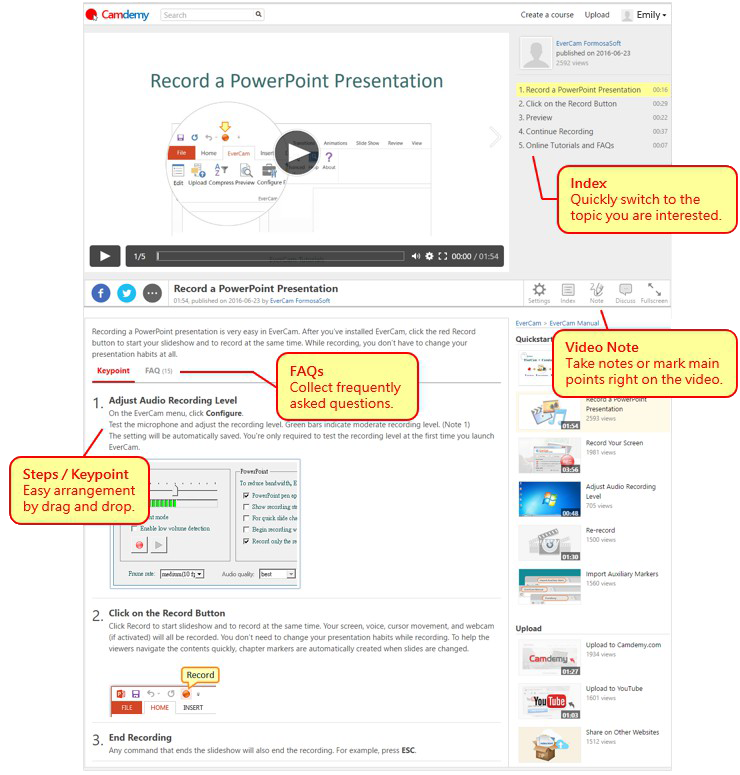For Lecture Recording,
4 Reasons Why EverCam Is Better than Camtasia.
Camtasia is the leading software solution for recording your desktop. It provides powerful video editing tools for professional users. However, when it comes to common applications, for instance, teachers want to record lectures simultaneously in classes or training for students to review, Camtasia requires complicated process and is hard to learn.
EverCam, on the other hand, is simple and intuitive. You don’t have to spend time to get the hang of it. That is why over 70% of lecturers in Taiwan choose EverCam as their recording tool. In the following, we will show you how convenient EverCam is in PowerPoint recording.
Starts recording from any slides
Camtasia always starts from the first slide
That is, if you want to present your lecture from a particular slide after a break or for some reasons, you must manually switch to that slide and click the record button.
By contrast, EverCam, works as how you expect, directly goes to the slide you choose once you start recording.
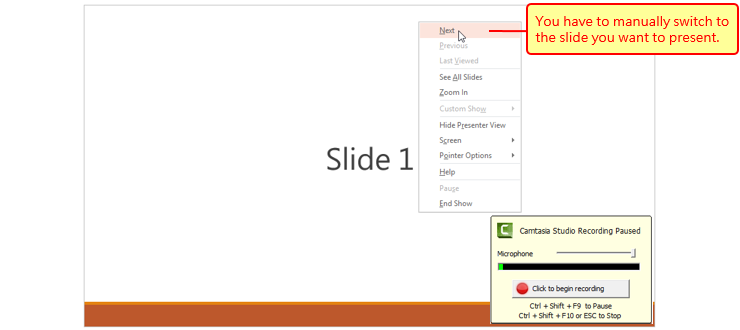
Continues recording seamlessly
Camtasia saves the same presentation as separate files
Even if you start recording the same PowerPoint slides again, (e.g. you take a break during the class.) the newly recorded content must be saved as a separate project file. Therefore, to combine separate clips into a complete video, you need to use a complicated editing tool.
As for EverCam, in the same scenario, new recordings will be appended to previous ones without any further editing. Also, your recorded project will be saved automatically according to the path and the filename of the PowerPoint slides. This design makes the process of continue recording become very easy.
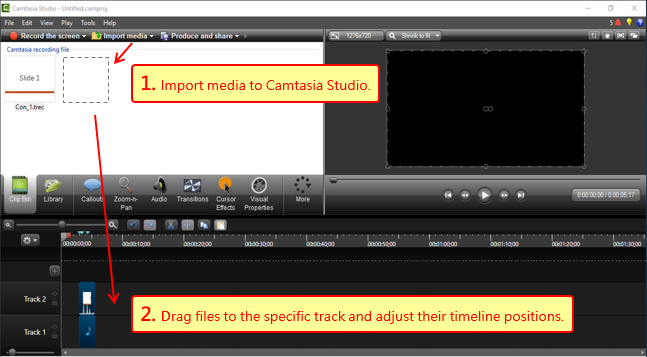
Edit & delete easily
In Camtasia, you need to find the exact time point
Camtasia is a timeline-based video editor. That is to say, you must locate the exact time points to edit the clip. For example, to delete the recording of slide 2, you have to set the exact start and end time.
In contrast, EverCam is a convenient slide-based editor. Just select the slide and then delete it as how you do it in PowerPoint.
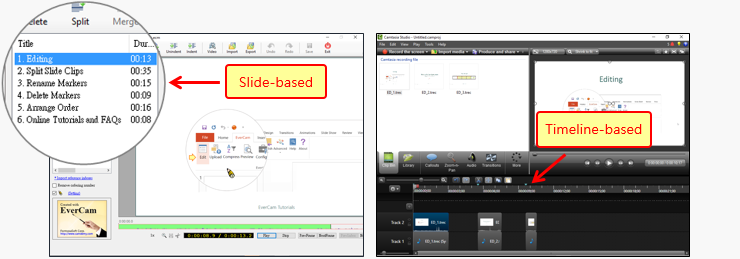
Share videos for e-learning
Screencast provides limited features similar to YouTube
Screencast.com is a sharing platform from the company of Camtasia. It focuses mainly on cloud drive service.
By contrast, Camdemy.com along with Evercam offers not only a sharing platform, but also many awesome e-learning features, such as key point, FAQ, video index, in-video quiz and video note, which elegantly integrate the advantages of YouTube (videos) and blog (clear step-by-step instructions).
More importantly, it is easy and convenient! Here is an example “Excel Tutorial ~ Using AutoFill to Enter Data”, where you can experience how those great features enrich a video.